How to use the KUCCPS online system to apply for a course 2024
On Thursday, the Kenya Universities and Colleges Central Placement Service (KUCCPS) online application window was opened by the government.
The placement of government-sponsored students at Kenyan universities and colleges is coordinated by KUCCPS.
According to KUCCPS, applications must be completed through the student portal at student.kuccps.net.
“The moment has here! Now available is the @KUCCPS_Official portal! It’s time to apply to the college of your choosing for the course you want to take. Read the notification and mark it for updates.
Applications are accepted from students for placement at Open University of Kenya, Teachers Training Colleges (TTCs), Kenya Medical Training College (KMTC), and TVET institutions.
How to utilize
To apply, one must use the KCSE index number as their login, the KCSE year, and either their birth certificate number or their KCPE index number (as used during KCSE exam registration) as their initial password while logging into the student site.
The student is responsible for choosing the courses and adding the ones that pique their interest to the Course Basket.
“This will enable you to work with a shorter list when preparing your final list of courses to apply for.”
After selecting their desired courses, individuals want to input the program codes.
“Use the Application/Revision tab to enter the programme codes.”
There are minimal subject requirements for every program. Only courses that meet the minimal standards will be open for applications, and admission will be based on both total performance and available space.
The applicant must input the program codes after selecting their desired courses.
You can click the “ADD” button next to the course to add the software to your course basket or write down the code for later use.
You may access the saved courses by clicking on the “Basket” symbol or by selecting the “Course Basket” menu item.
Using the Institutions option, you can also look for courses by institution. Nonetheless, the capacity that is accessible and the total performance will decide which option is chosen.
Once you’re sure the Program Codes you’ve entered correspond to the courses you want to apply for, submit the application and follow the directions for paying the application fee.
After choosing courses, the placement processing cost must be paid while the application is being reviewed and approved.



![Kenya’s Top 10 Marketable Degree Programs [List] Kenya's Top 10 Marketable Degree Programs [List]](https://opportunitiesforkenyans.co.ke/wp-content/uploads/2025/02/Kenyas-Top-10-Marketable-Degree-Programs-List-100x70.jpg)

